Druckansicht:
Tolerancer Features

Tolerance calculations on WinLens files (import of files from other optical design software is possible in WinLens Basic or WinLens 3D)
Display of nominal data in standard WinLens tables (lens drawing, system parameters, system data, zoom configurations, etc.)
Optical performance in standard WinLens graphs (TRA, OPD, Spot & MTF, longitudinal & field aberrations, field aberrations)
Sensitivity analysis for symmetric, asymmetric and form errors
- tabular results can include: paraxial, seidel, real ray, MTF & spot size data
- graphical display of nominal and perturbed system available in graphs
- symmetric errors: radius, separation, index & v-value
- asymmetric errors: surface tilt & decenter, wedge, component roll, tilt & decenter
- form errors: cylinder & symmetric irregularity
Tolerance editors
- spreadsheet editors of current aberrations for each class of error
- rapid statistical feedback on expected ranges of selected aberrations
- colour coding of statistics to provide warning when outside acceptable values
- edit individual tolerances directly
- tools for controlling groups of tolerances
- inverse sensitivity
- maximum & minimum (‘truncate’ all tolerances outside these limits)
- standard levels (normal, precise, extra-precise)
- uniform values
- rounding
- freeze selected tolerances so not impacted by tolerance tools
- multiple level undo/redo
- save/read tolerance files to/from disk
Monte Carlo simulations
- works on current tolerances
- user specified number of systems
- compensation by refocusing or fixing of system lengths
- statistics stored for aberrations in sensitivity analysis
- graphical display of results
- superposition of curves from all systems
- alternative display of nominal curve + mean & standard deviation
- display of errors/aberration curves for individual system in simulation
Compensator
- Select air space(s) to act as a compensator
- Simple prediction of impact on spread of optical effects
- Clear display of expected movement required for compensator
- Model effects in Monte Carlo simulation (including re-rerun identical systems with/without compensator)
ISO 10110 drawings
- User choice of language, layout, logo, font & font size
- Editor with all ISO tolerances + powerful copy & default functions
- Preview form for inspection/edit - zoom/pan
- Standard aperture & thickness dimensions (user adjustable)
- Standard datum, coating & finish symbols (user adjustable)
- User drawn lines, boxes, text & ISO symbols
- Output to printer, DXF or BMP
User definable errors
- Editors for symmetric, asymmetric and form errors
- Graphs updated to show impact of errors on demand
- Easy comparison with nominal performance
Refocus control
- Optional control of OPD or TRA during refocus in sensitivity and Monte Carlo simulations





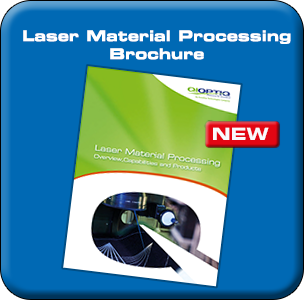

 Katalog anfordern
Katalog anfordern